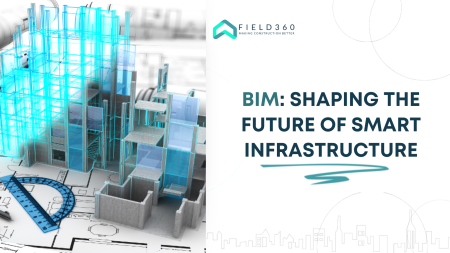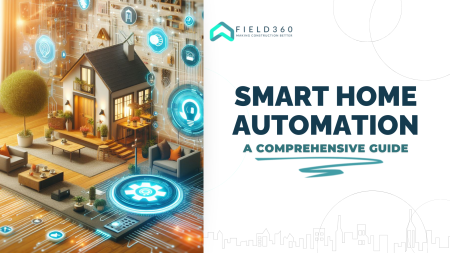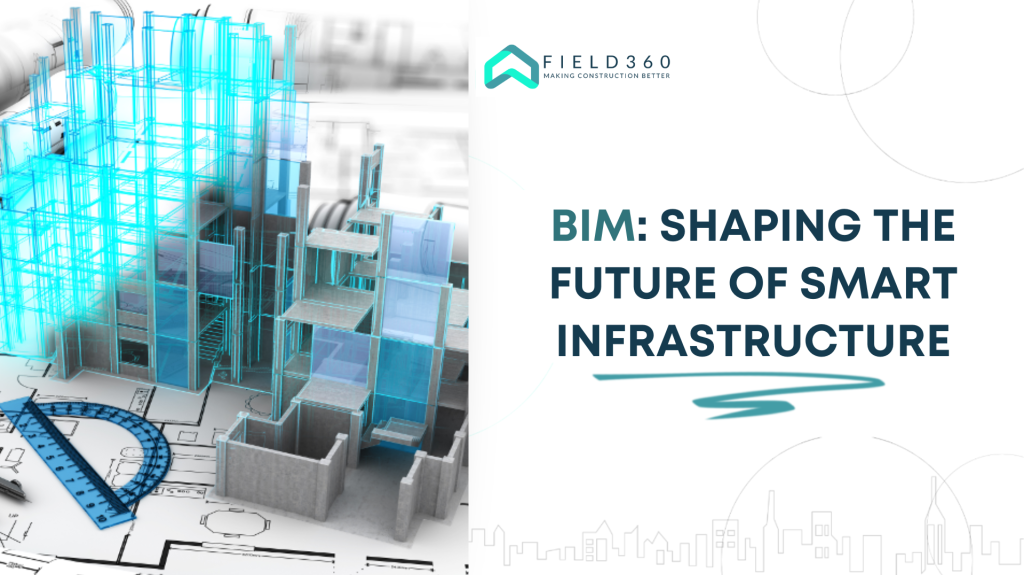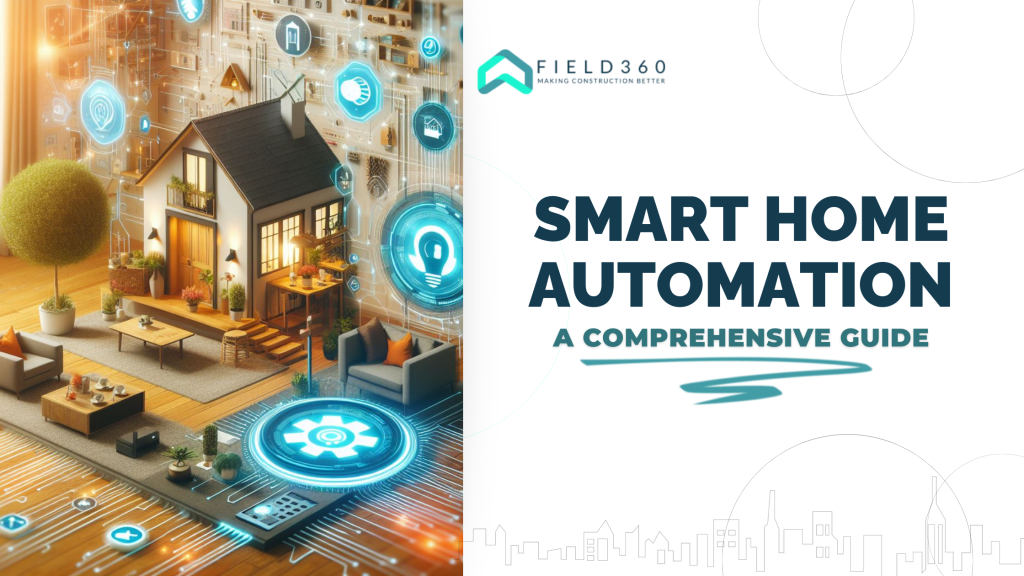With the increasing demand for working remotely and smooth collaboration across a team, the need for a project management app is greater than ever. Whether you need flexible scheduling, and progress tracking or want to keep everyone in the loop, a construction project management app can do it all.
This blog explores the meaning behind a project management app and how an app for construction project management can be helpful. We will also discover the 10 best project management tools free and paid for the convenience of the managers.
What is a Project Management App?
A project management app is essentially a digital tool that helps individuals or teams organize, plan, and execute projects of all sizes. It acts as a central hub, bringing together various project aspects like tasks, deadlines, communication, and resource allocation.
Construction project management apps do the same task for construction projects. An app for construction project management allows users to communicate and collaborate easily. It also enhances task management and provides real-time data and insights.
5 Free Project Management Software
| Software | Key Features | Benefits |
| Fieldwire | A mobile-friendly platform for field and office collaboration. Blueprint markup and annotation tools. Daily logs and task checklists for progress tracking. | Designed for construction workflows, including fieldwork and document sharing. Free plan for up to 5 users and 3 projects. Allows students to practice construction-specific project management. |
| Field360 | Daily logs DPR management Safety reports Mobile app | Affordable, focuses on field data collection and reporting, good for safety compliance |
| Zoho Projects | Gantt charts for project scheduling and visualization. Budget tracking and cost management tools. Task management with dependencies and resource allocation. | Offers a range of essential construction project management features. Free plan for up to 5 users and 2 projects. Provides students with a comprehensive learning experience of construction project management tools. |
| Trello (with Power-Ups) | Kanban boards with construction-specific Power-Ups (e.g., Blueprint Power-Up). Drag-and-drop task organization and collaboration features. Integrations with other construction software (limited in free plan). | Familiar and user-friendly Kanban board interface. The free plan offers basic functionality, with paid Power-Ups for construction features. Allows students to explore construction-specific functionalities within a familiar platform. |
| Monday.com (with Construction Management template) | Customizable boards with construction-specific templates. Automated workflows and data visualization tools. Integrations with other construction software (limited in free plan). | Flexible platform adaptable to construction project management needs. The free plan offers basic functionality, with construction-specific features available in paid plans. Exposes students to a customizable platform for construction project management. |
5 Construction Project Management Apps
| Software | Key Features | Strengths for Construction Projects | Limitations |
| Contractor Foreman | Construction-specific task management, progress tracking, Daily logs, photo documentation capabilities, Subcontractor and vendor management tools. | Tailored functionalities for construction project management processes, Free plan for up to 2 users and 1 project. | May lack budgeting, hiring, or complex project planning authority. |
| Procore | Centralized platform, project communication, document management, mobile app | Streamlines communication facilitates collaboration across teams and robust document management | Can be expensive for smaller companies |
| Buildertrend | Job scheduling, budgeting, time tracking, mobile app | User-friendly, simplifies job costing and scheduling, field data collection | Limited reporting capabilities in the free plan |
| PlanGrid | Field collaboration tools, blueprint markups, document sharing, mobile app | Excellent for on-site collaboration and document sharing, simplifies plan markups | Lacks some advanced features like resource management |
| CoConstruct | Project communication, change order management, client portal, mobile app | Streamlines communication with clients and project stakeholders and simplifies change order management | May not be suitable for very large or complex projects |
Solutions that Field360 Provides
Make your projects run smoother, plan tasks effortlessly, and expand your business with user-friendly construction software. Created by experts, it simplifies your work
Task and Workflow Management
Field360 saves you time and lets you overlook your construction projects. With quick and automatically made reports, one can adjust surveys for their projects efficiently.
Create & Manage Multiple projects
No limit on projects and members, Field360 is better than WhatsApp group. Add your site team on the go and collaborate effectively. It also helps one to stay on track with the dashboard.
Design and Drawing Management
Field360 eliminates confusion by providing an organized Digital Drawing Library. It helps one to instantly view real-time changes and manage Sheet Revisions effectively. Now you can access your Drawings Anytime, Anywhere.
Real-Time Collaboration
Get connected instantly to view real-time changes. Field360 sets Tasks and Reminders and improves the approval process.
Report and DPR
Field360 presents a Daily work report and Daily progress report. You can add Additional Tasks and Notes along with time-stamped photos.
Choosing the Best Project Management Tools
Various factors should be considered before choosing the best project management app for your business. Owners must understand their needs well to select an app for construction project management. You might also want to check out the 5 Best Construction Management Software in India for your project management needs.
Team Size
Small teams require simpler apps, medium-sized teams need advanced features and large teams must have robust platforms for their project management tasks.
Construction Project Complexity
Apps like Todoist or Trello excel with their simplicity and visual appeal, perfect for basic task management. However, Opt for project management apps offering features like dependency management, Gantt charts, and budgeting tools. ClickUp, Asana, or paid options like Microsoft Office 365 Project Management apps might be better choices.
Desired Features
This depends on individual project management needs. Whether you’re looking for an app for collaboration (task assignment, shared documents, communication), task management (creation, due dates, priorities, subtasks), reporting (dashboards, reports), mobile access
Budget
Project managers can choose between free project management softwares for students with limitations and paid project management tools with broader features and support, depending on their budget.
Conclusion
A free project management app is a must for businesses of all sizes and the construction industry is no exception. An app for construction project management is essential to simplify tasks and increase the efficiency of the project. This is where Field360 steps in, a construction project management app to help you collaborate and track progress anytime, anywhere.
Frequently Asked Questions
Open source project management software is free, customizable software for managing projects, like OpenProject or Taiga.
Field360 is the best app for construction project management. It is a cloud-based construction project management app that helps improve collaboration and efficiency and includes marketing services for contractors.
A PMO is a short form for a project management office. It is an internal or external group that defines and maintains project management standards across an organization.
BIM is software for modeling and information input but also incorporates project management tools and processes. BIM can therefore be used in construction projects by project professionals, for example, to improve stakeholder collaboration.
Field360 is an ideal construction management software for builders, managers, and architects.